Please see http://kate-editor.org/kate-vi-mode/ for an updated overview of the Kate VI mode project.
I just marked the Vi input mode (“V.I.M.”? :) ) for the Kate kpart as done in the feature plan for KDE 4.2. It feels a bit weird to mark it as done, though, as there are tonnes of things I want to implement after KDE 4.2.
As you may know this started as a Google Summer of Code project and I’m quite happy with the way things have turned out. Since we are in feature freeze I would like to present the features that will be in the Vi input mode for the Kate part in KDE 4.2.
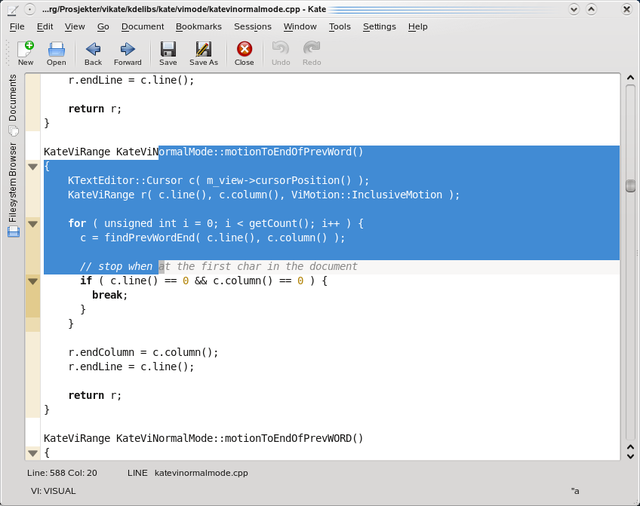
The Vi input mode can be used as the default editing mode by selecting it in
Settings → Configure Kate... → Editing → Vi Input Mode and/or toggled
any time by selecting ViewEdit → Vi Input Mode. Nifty, eh?
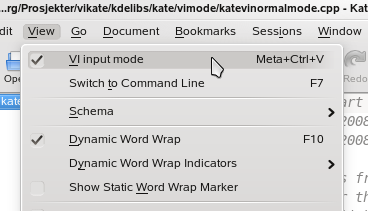
Thanks to Dmitry Suzdalev there is also an
(optional) vi mode status bar. This shows commands while they are being entered,
output from commands like ga (the character code of the character under the
cursor) and of coruse the current mode.

Quite a few of the vi commands collide with “regular” Kate shortcuts, like ctrl+b/ctrl+f for scrolling up/down one page. If you want to use these as vi commands, you can choose to let Vi commands override Kate shortcuts in the Vi input mode settings. As you might know, ctrl+r is used for “redo” in vim. To make it possible to redo for people not wanting to override Kate’s shortcuts shift+u is also used for undo. (This key press is used for “undoing all latest changes on one line” in Vim.)
I have also added support for ranges to Kate’s command line commands. So you can do 1,10kill-line (“kill-line” is a Kate command, not a vi(m) command). This also works for the substitute command which is already a part of Kate: s/foo/bar/g. This is something whose potential hopefully will be fully exploited in the future when more commands are added.
For now, the only “ex commands” supported are :w and :hardcopy. Part of the reason not more commands are supported is because I need to figure out how to send requests from the editor part to the hosting application requesting to e.g. quit or close a buffer. I also want to be able to add several forms of commands like :d[elete], :w[rite] and so on. (But only the long form should be shown in the autocompletion to not clutter the dropdown with confusing one-letter commands.)
But, enough of what’s not supported! Here is the list of the commands that actually made it into the Vi Input Mode before the feature freeze:
Supported normal/visual mode commands
| Keypress(es) | Action |
|---|---|
a |
commandEnterInsertModeAppend |
A |
commandEnterInsertModeAppendEOL |
i |
commandEnterInsertMode |
v |
commandEnterVisualMode |
V |
commandEnterVisualLineMode |
o |
commandOpenNewLineUnder |
O |
commandOpenNewLineOver |
J |
commandJoinLines |
c |
commandChange |
C |
commandChangeToEOL |
cc |
commandChangeLine |
s |
commandSubstituteChar |
S |
commandSubstituteLine |
dd |
commandDeleteLine |
d |
commandDelete |
D |
commandDeleteToEOL |
x |
commandDeleteChar |
X |
commandDeleteCharBackward |
gu |
commandMakeLowercase |
guu |
commandMakeLowercaseLine |
gU |
commandMakeUppercase |
gUU |
commandMakeUppercaseLine |
y |
commandYank |
yy |
commandYankLine |
Y |
commandYankToEOL |
p |
commandPaste |
P |
commandPasteBefore |
r |
commandReplaceCharacter |
: |
commandSwitchToCmdLine |
/ |
commandSearch |
u |
commandUndo) |
<c-r> |
commandRedo |
U |
commandRedo |
m. |
commandSetMark |
n |
commandFindNext |
N |
commandFindPrev |
>> |
commandIndentLine |
<< |
commandUnindentLine |
> |
commandIndentLines |
< |
commandUnindentLines |
<c-f> |
commandScrollPageDown |
<c-b> |
commandScrollPageUp |
ga |
commandPrintCharacterCode |
. |
commandRepeatLastChange |
== |
commandAlignLine |
= |
commandAlignLines |
~ |
commandChangeCase |
Supported motions
| Keypress(es) | Action |
|---|---|
h |
motionLeft |
<left> |
motionLeft |
<backspace> |
motionLeft |
j |
motionDown |
<down> |
motionDown |
k |
motionUp |
<up> |
motionUp |
l |
motionRight |
<right> |
motionRight |
<space> |
motionRight |
$ |
motionToEOL |
<end> |
motionToEOL |
0 |
motionToColumn0 |
<home> |
motionToColumn0 |
^ |
motionToFirstCharacterOfLine |
f |
motionFindChar |
F |
motionFindCharBackward |
t |
motionToChar |
T |
motionToCharBackward |
gg |
motionToLineFirst |
G |
motionToLineLast |
w |
motionWordForward |
W |
motionWORDForward |
b |
motionWordBackward |
B |
motionWORDBackward |
e |
motionToEndOfWord |
E |
motionToEndOfWORD |
ge |
motionToEndOfPrevWord |
gE |
motionToEndOfPrevWORD |
| |
motionToScreenColumn |
% |
motionToMatchingItem |
| ` | motionToMark |
' |
motionToMarkLine |
[[ |
motionToPreviousBraceBlockStart |
]] |
motionToNextBraceBlockStart |
[] |
motionToPreviousBraceBlockEnd |
][ |
motionToNextBraceBlockEnd |
Supported text objects
| Keypress(es) | Action |
|---|---|
iw |
textObjectInnerWord |
aw |
textObjectAWord |
i" |
textObjectInnerQuoteDouble |
a" |
textObjectAQuoteDouble |
i' |
textObjectInnerQuoteSingle |
a' |
textObjectAQuoteSingle |
i( |
textObjectInnerParen |
a( |
textObjectAParen |
i[ |
textObjectInnerBracket |
a[ |
textObjectABracket |
Supported insert mode commands
| Keypress(es) | Action |
|---|---|
<c-d> |
commandUnindent |
<c-t> |
commandIndent |
<c-e> |
commandInsertFromBelow |
<c-y> |
commandInsertFromAbove |
<c-w> |
commandDeleteWord |
<c-home> |
commandToFirstCharacterInFile |
The missing pieces
The aim of Kate’s Vi input mode is–as I have said before–is not to replace vim’s functionality, but to have a editor kpart that is comfortable to use for us Vi(m)-heads. There are however some things I feel is still missing and would like to implement after KDE 4.2 (some of them mentioned above):
- Proper command mode (“ex commands”) support (very few commands are supported as of now)
- Saving of registers and marks between editing sessions
- “Replace mode” (
shift+rin vim) - Integrating the Vi input mode marks with Kate’s bookmarks system
- Making it possible to use registers in ranges and add support for the the
'<and'>registers
Please test!
I will be studying for my exams until 19 December so I won’t have much time for coding, but I would still like people to test the Vi Input Mode and report bugs so I have a better chance of fixing them before the end of January and the 4.2 release.